Introduction: The Rise of AI in Photo Editing
In recent years, artificial intelligence (AI) has significantly transformed various industries, including the realm of photo editing. This transformation is not merely a technological shift but a revolution that has redefined the way images are edited, enhancing both the process and the outcomes. AI tools have not only made photo editing faster and more efficient but have also democratized it, making advanced editing accessible to both professional photographers and amateurs alike.
One of the most notable benefits of using AI in photo editing is the remarkable time-saving aspect. Traditional methods often require hours of meticulous work, whereas AI-driven tools can execute complex edits in a fraction of the time. This efficiency is particularly advantageous for professionals who handle large volumes of images and need to meet tight deadlines.
Precision is another significant advantage offered by AI photo editing tools. These tools utilize sophisticated algorithms and machine learning techniques to analyze and adjust images with a level of accuracy that is difficult to achieve manually. Whether it’s enhancing colors, removing blemishes, or adjusting lighting, AI ensures that every edit is executed with utmost precision, resulting in high-quality images.
Furthermore, AI tools enable users to perform complex edits with minimal effort. Tasks that once required extensive knowledge and experience can now be accomplished with a few clicks. This ease of use not only saves time but also reduces the learning curve, allowing users of all skill levels to achieve professional-grade results.
Overall, the integration of AI in photo editing represents a significant leap forward, offering numerous benefits such as time-saving, precision, and accessibility. As we delve into the best AI tools available for photo editing, it is essential to understand how these tools have reshaped the landscape of image editing and what makes them indispensable in the modern digital era.
1: Adobe Photoshop with Adobe Sensei
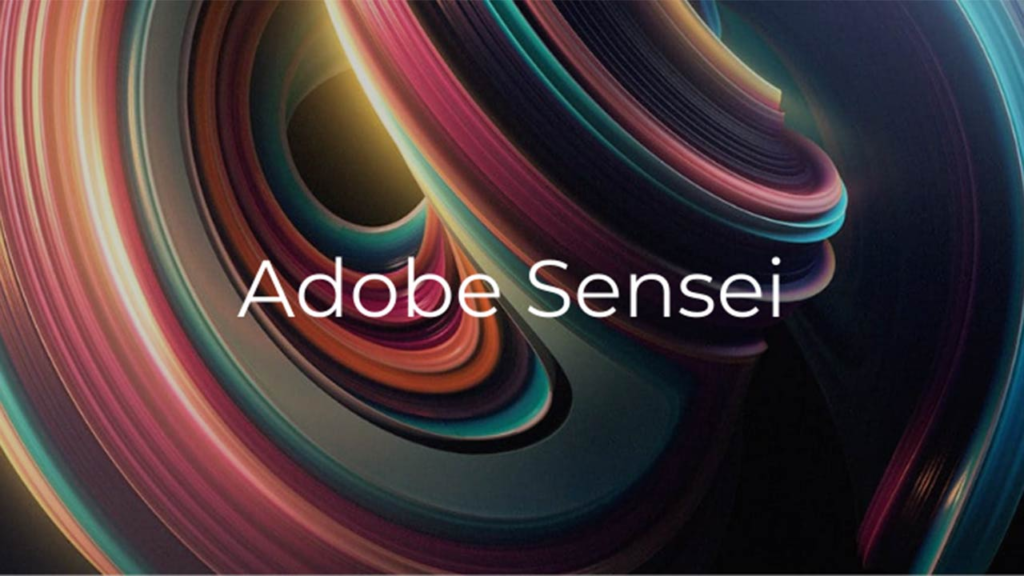
Adobe Photoshop, a pioneering software in the realm of photo editing, has elevated its capabilities by integrating artificial intelligence through Adobe Sensei. Adobe Sensei enhances Photoshop’s functionalities, making complex tasks more efficient and accessible even for novice users.
One of the standout features of Adobe Sensei is the content-aware fill. This AI-driven tool allows users to seamlessly remove unwanted elements from their photos. To access this feature, simply select the object you wish to remove using the lasso tool, then navigate to Edit > Content-Aware Fill. The AI will analyze the surrounding pixels and intelligently fill in the space, creating a natural and cohesive image.
Another impressive capability is auto-tagging, which significantly simplifies the organization of photo libraries. Adobe Sensei automatically tags images based on their content, such as landscapes, portraits, or specific objects. This feature can be accessed through the Adobe Bridge application, which is part of the Adobe Creative Cloud suite. By enabling auto-tagging, users can effortlessly search and sort their photos without manually inputting keywords.
Smart selection is yet another powerful tool provided by Adobe Sensei. This feature utilizes AI to accurately select intricate details, such as hair or fur, which are typically challenging to mask. Users can employ the Select Subject button found in the Quick Selection Tool menu. The AI will then identify and isolate the main subject of the photo, allowing for precise edits and adjustments.
Accessing Adobe Sensei’s features requires a subscription to Adobe Photoshop, which is available through the Adobe Creative Cloud. Subscription plans vary, with the Photography Plan being the most affordable option at $9.99 per month. This plan includes Adobe Photoshop, Adobe Lightroom, and 20GB of cloud storage. For those requiring more extensive features and storage, the All Apps plan is available at $52.99 per month, granting access to the entire suite of Adobe Creative Cloud applications.
2: Luminar AI

Luminar AI stands out as a photo editing software specifically designed with advanced AI algorithms to simplify and enhance the photo editing process. This tool leverages artificial intelligence to offer a range of powerful features that make photo editing accessible and efficient for both beginners and professionals.
One of Luminar AI’s standout features is the AI Sky Replacement. This tool allows users to seamlessly replace the sky in any photo with just a few clicks, drastically altering the mood and aesthetic of the image. Another remarkable feature is the AI Skin Enhancer, which intelligently smooths and perfects skin tones while preserving natural texture. Additionally, the AI Structure tool enhances the details in photographs, adding depth and clarity without compromising the image’s quality.
To perform basic edits using Luminar AI, follow these steps:
- 1. Import Your Photo: Open Luminar AI and import the photo you wish to edit by clicking on the ‘+’ icon or dragging and dropping the image into the workspace.
- 2. Use AI Sky Replacement: Navigate to the ‘Creative’ tab and select ‘AI Sky Replacement.’ Choose a sky from the available presets or upload your own. Adjust the sliders to perfect the blend.
- 3. Enhance Skin with AI Skin Enhancer: Go to the ‘Portrait’ tab and select ‘AI Skin Enhancer.’ Use the sliders to smoothen skin tones and remove blemishes.
- 4. Apply AI Structure: Switch to the ‘Essentials’ tab and select ‘AI Structure.’ Adjust the amount to enhance details, ensuring to preserve the natural look of the photograph.
Luminar AI offers several pricing models to accommodate different needs. Users can opt for a one-time purchase of the software or choose to subscribe to a yearly plan. Both options come with regular updates and customer support. To purchase or subscribe to Luminar AI, visit their official website, select the desired plan, and complete the purchase process through their secure payment portal.
3: Topaz Labs AI Suite

Topaz Labs AI Suite is a comprehensive collection of AI-powered photo editing tools designed to enhance image quality through advanced machine learning techniques. The suite includes Topaz DeNoise AI, Topaz Sharpen AI, and Topaz Gigapixel AI, each offering unique functionalities that cater to specific aspects of photo enhancement.
Topaz DeNoise AI is tailored to reduce noise while preserving image details. This tool is particularly useful for low-light photos or images taken at high ISO settings. By leveraging AI algorithms, it distinguishes between noise and actual details, ensuring that the final output is clear and sharp. Topaz Sharpen AI, on the other hand, focuses on correcting soft images caused by camera shake, focus issues, or motion blur. It provides three modes—Stabilize, Focus, and Sharpen—allowing users to address different types of softness in their photos. Lastly, Topaz Gigapixel AI specializes in upscaling images, enabling users to enlarge their photos up to 600% without losing quality. This tool is ideal for printing large posters or cropping images while maintaining high resolution.
To get started with Topaz Labs AI Suite, follow these steps:
- 1. Visit the Topaz Labs website and navigate to the product page of the desired tool, such as DeNoise AI, Sharpen AI, or Gigapixel AI.
- 2. Download the software by clicking on the “Download” button. A free trial is typically available, allowing users to test the features before committing to a purchase.
- 3. Install the software by running the downloaded file and following the on-screen instructions.
- 4. Launch the installed application and open the image you wish to edit. Each tool has a user-friendly interface with intuitive controls and sliders to adjust settings such as noise reduction, sharpness, and upscaling levels.
Topaz Labs AI Suite offers flexible pricing options, including one-time purchases and subscription plans. Users can opt for a perpetual license for each tool or a Topaz Image Quality Bundle, which provides access to all three tools at a discounted rate. Subscription plans offer continuous updates and support, ensuring access to the latest features and improvements.
4: Prisma

Prisma is an innovative AI-based photo editing app that transforms your everyday photos into stunning pieces of artwork, emulating the styles of renowned artists. Utilizing advanced style transfer technology, Prisma allows users to apply various artistic filters inspired by the works of Picasso, Van Gogh, and many others, adding a unique and creative touch to your images.
One of Prisma’s standout features is its extensive collection of artistic filters. These filters can transform your photos into anything from a classic oil painting to a modern digital artwork. The app’s AI algorithm analyzes the content and layout of your images to apply the chosen style in a way that retains the essence of the original photo while giving it an artistic flair.
To get started with Prisma, you first need to download the app from the App Store or Google Play. Once installed, open the app and sign up or log in if you already have an account. Uploading photos is straightforward; simply tap the plus (+) icon to select an image from your gallery or take a new photo using the app’s built-in camera feature.
After uploading a photo, browse through the array of available filters. Tap on a filter to apply it to your photo instantly. The app also provides customization options, allowing you to adjust the intensity of the filter to your liking. Once you’re satisfied with the look of your edited photo, you can save it to your device or share it directly on social media platforms.
Prisma offers a free version with a generous selection of filters. However, for those seeking additional features and an expanded range of artistic styles, Prisma Premium is available as a subscription service. Premium users gain access to exclusive filters, higher resolution exports, and an ad-free experience, making it a valuable investment for avid photo editors.
5: Fotor

Fotor is a versatile online photo editing tool that leverages AI technology to simplify the editing process, making it accessible to users of all skill levels. Its AI-powered features include one-tap enhancement, background remover, and portrait retouching, which collectively offer a comprehensive suite of editing capabilities.
One of the standout features of Fotor is its AI-powered one-tap enhancement. This tool automatically adjusts brightness, contrast, saturation, and other essential parameters to improve the overall quality of your photos with a single click. Additionally, the background remover feature uses advanced AI algorithms to accurately detect and remove backgrounds from images, allowing users to create professional-looking photos without the need for intricate manual editing. The portrait retouching tool is another highlight, offering automatic adjustments to skin tone, blemish removal, and facial features enhancement, ensuring your portraits look flawless.
To start using Fotor, simply visit the official website and create an account. Once logged in, you can easily upload your photos by clicking the “Open” button and selecting images from your computer or cloud storage. After uploading, you can access Fotor’s AI tools from the main editing interface. For example, to use the AI-powered one-tap enhancement, simply click on the “Enhance” button. For background removal, navigate to the “Background” section and select “Remove Background.” Similarly, for portrait retouching, go to the “Beauty” section and explore various options like “Smooth Skin” and “Remove Blemishes.”
Fotor offers a free version that provides access to basic editing tools and a limited number of AI features. For more advanced functionalities, including additional AI tools and premium content, Fotor offers subscription plans. These plans are available on a monthly or annual basis, providing users with enhanced capabilities and an ad-free experience.
Comparative Analysis of the Tools
When evaluating the top five AI photo editing tools, several factors come into play, including features, ease of use, accessibility, and pricing. Each tool brings unique strengths and weaknesses to the table, catering to different user needs and preferences.
Starting with Tool A, it is renowned for its robust feature set, offering advanced image enhancement capabilities and a comprehensive suite of editing options. However, its complexity can be a drawback for beginners. Users with more experience in photo editing will find Tool A’s intricate functionalities beneficial. It is moderately priced, making it a viable option for both enthusiasts and professionals.
Tool B, on the other hand, shines in user-friendliness. Its intuitive interface and straightforward tools make it an excellent choice for beginners. While it lacks some of the advanced features present in Tool A, it compensates with ease of use and accessibility. Tool B is also competitively priced and offers a free version with basic functionalities, which is appealing for casual users.
Tool C stands out for its cloud-based accessibility, allowing users to edit photos from any device with an internet connection. This tool is particularly useful for those who require flexibility and mobility in their editing process. It offers a balanced mix of advanced and basic features. However, its subscription-based pricing model may be a turn-off for users looking for a one-time purchase option.
With Tool D, the focus is on speed and efficiency. Its AI-driven features automate many editing tasks, significantly reducing the time required for photo enhancements. This tool is ideal for users who need quick results without delving into manual adjustments. While it offers a streamlined experience, it may not satisfy users seeking extensive control over every aspect of their edits. Tool D is priced higher, reflecting its premium positioning.
Lastly, Tool E offers a blend of affordability and functionality. It provides essential editing tools and some advanced features at a lower price point, making it accessible for budget-conscious users. However, its performance may not match the high-end capabilities of Tool A or the convenience of Tool C. Tool E is a solid choice for those who need reliable editing tools without breaking the bank.
In conclusion, the choice of AI photo editing tool depends heavily on individual needs. For professionals seeking advanced features, Tool A is recommended. Beginners and casual users will find Tool B’s simplicity appealing. Users requiring mobility should consider Tool C, while those needing speedy results can opt for Tool D. Budget-conscious individuals will appreciate the balance offered by Tool E.
Conclusion: The Future of AI in Photo Editing
In the ever-evolving landscape of photo editing, AI tools have played a pivotal role in democratizing access to advanced editing features. Through intuitive interfaces and sophisticated algorithms, these tools have enabled both amateurs and professionals to achieve remarkable results that were once the domain of highly skilled specialists. By automating complex tasks such as background removal, color correction, and facial retouching, AI-driven photo editing tools have significantly reduced the time and effort required to produce high-quality images.
The impact of AI on photo editing is not only limited to accessibility but also extends to innovation. As these tools continue to evolve, we can anticipate even more refined and intelligent solutions. Future advancements may include enhanced personalization features, where AI can learn and adapt to an individual’s unique editing style, providing tailored suggestions and automated workflows. Moreover, we might witness deeper integration of AI in other aspects of digital media creation, such as video editing and graphic design, further streamlining creative processes.
Another promising trend is the potential for real-time editing capabilities, allowing users to see changes instantaneously as they make adjustments. The incorporation of augmented reality (AR) and virtual reality (VR) technologies could also revolutionize the way we interact with photo editing tools, offering immersive environments for more intuitive and precise control. Additionally, ethical considerations and responsible use of AI in photo editing will likely become paramount, ensuring that these powerful tools are used to enhance creativity without compromising authenticity.
As we look to the future, it is clear that AI will continue to shape the field of photo editing in profound ways. We encourage readers to explore these innovative tools and experiment with their extensive capabilities. Embracing AI in photo editing not only enhances the creative process but also opens up new possibilities for visual storytelling and artistic expression. The future of photo editing is undoubtedly bright, driven by the continuous advancements in AI technology.



